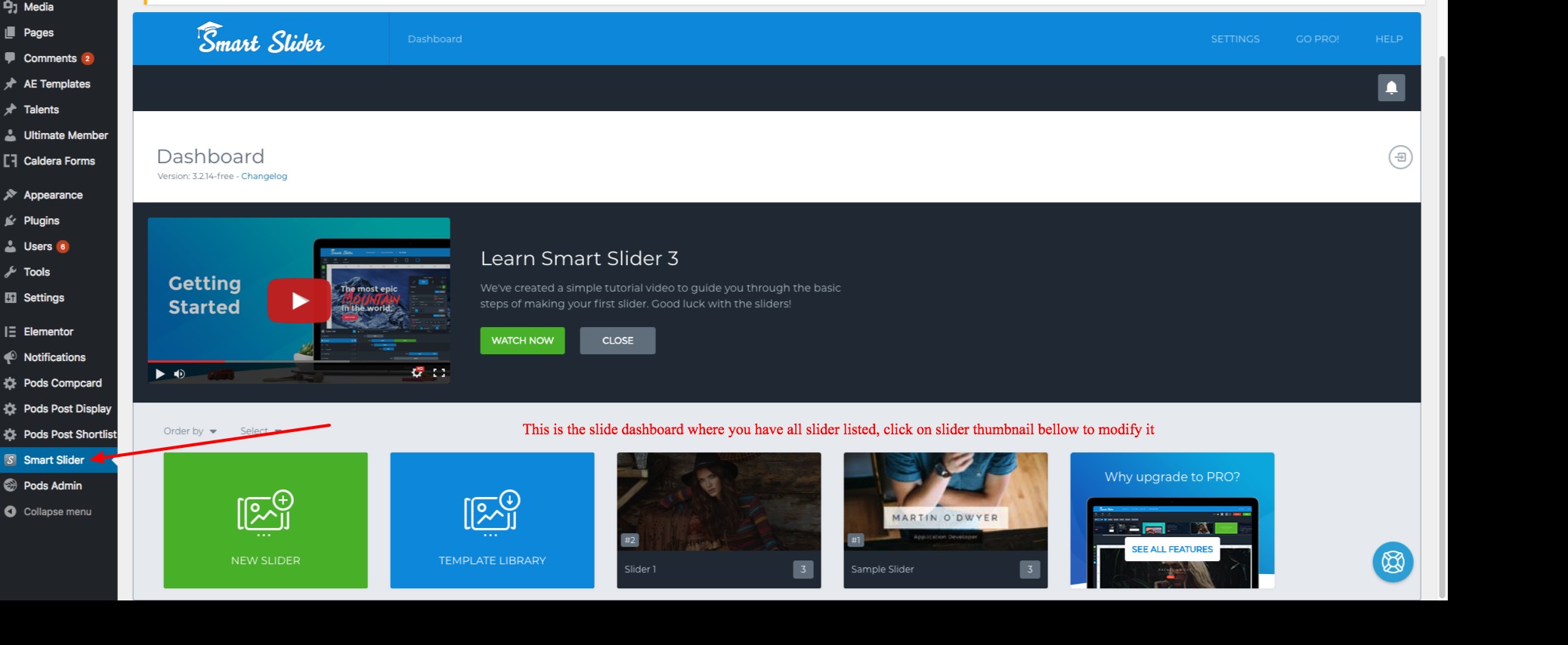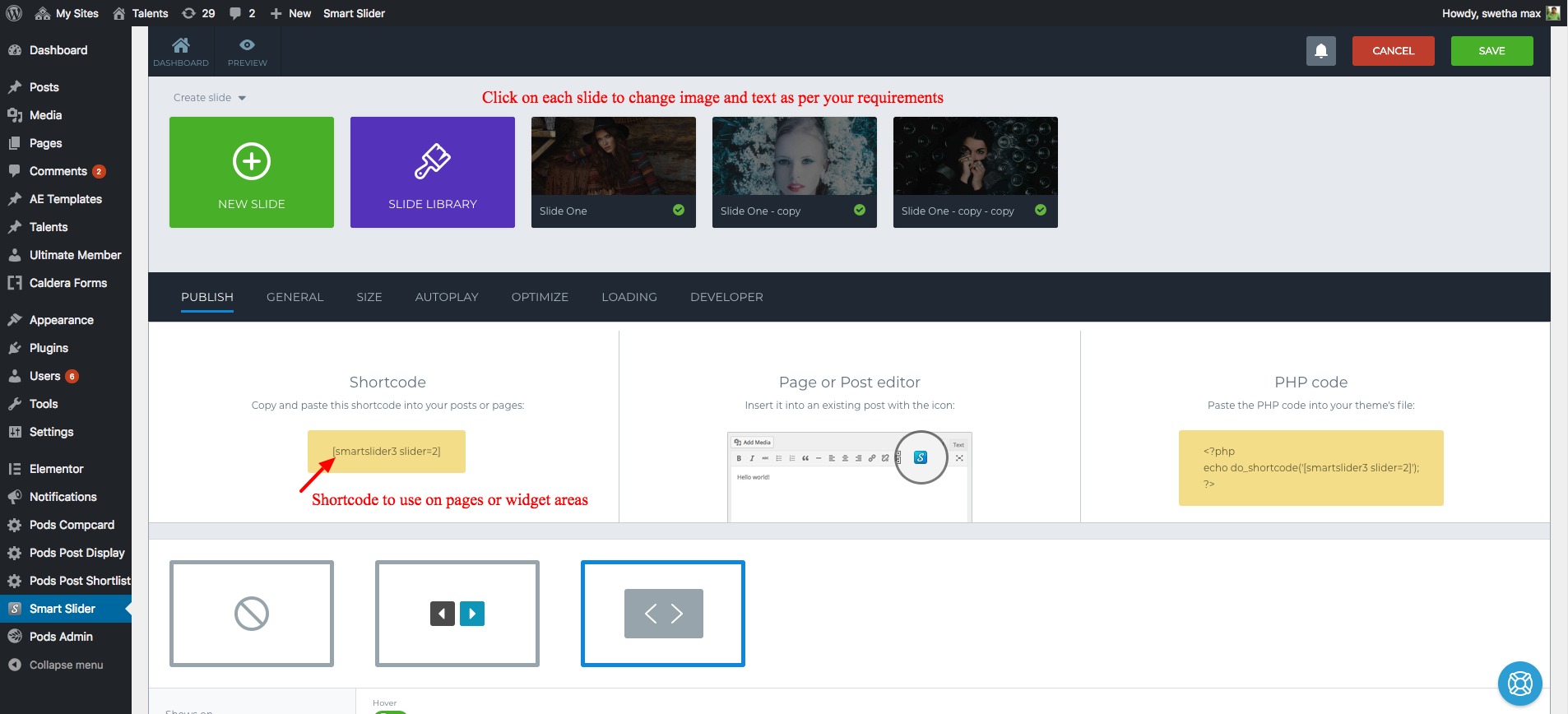Our theme comes with third party famous and flexible slider plugin called Smart Slider, we used free version only.
If you would like more feature you can buy paid version and use it on your themes.
How to modify Slider images and text?
After importing once click demo content you will see the working slider is displayed on the pages. To modify the images and content, go to admin Dashboard “Smart Slider” click this and will get you page where the slider screens to open and edit the slides.
Once you click on the slider image above, you get a page where you have all slider option to change images, text, colors and other settings related to slider.
Note: Fore more information on creating new or customising the sliders you can google on youtube. sample video.