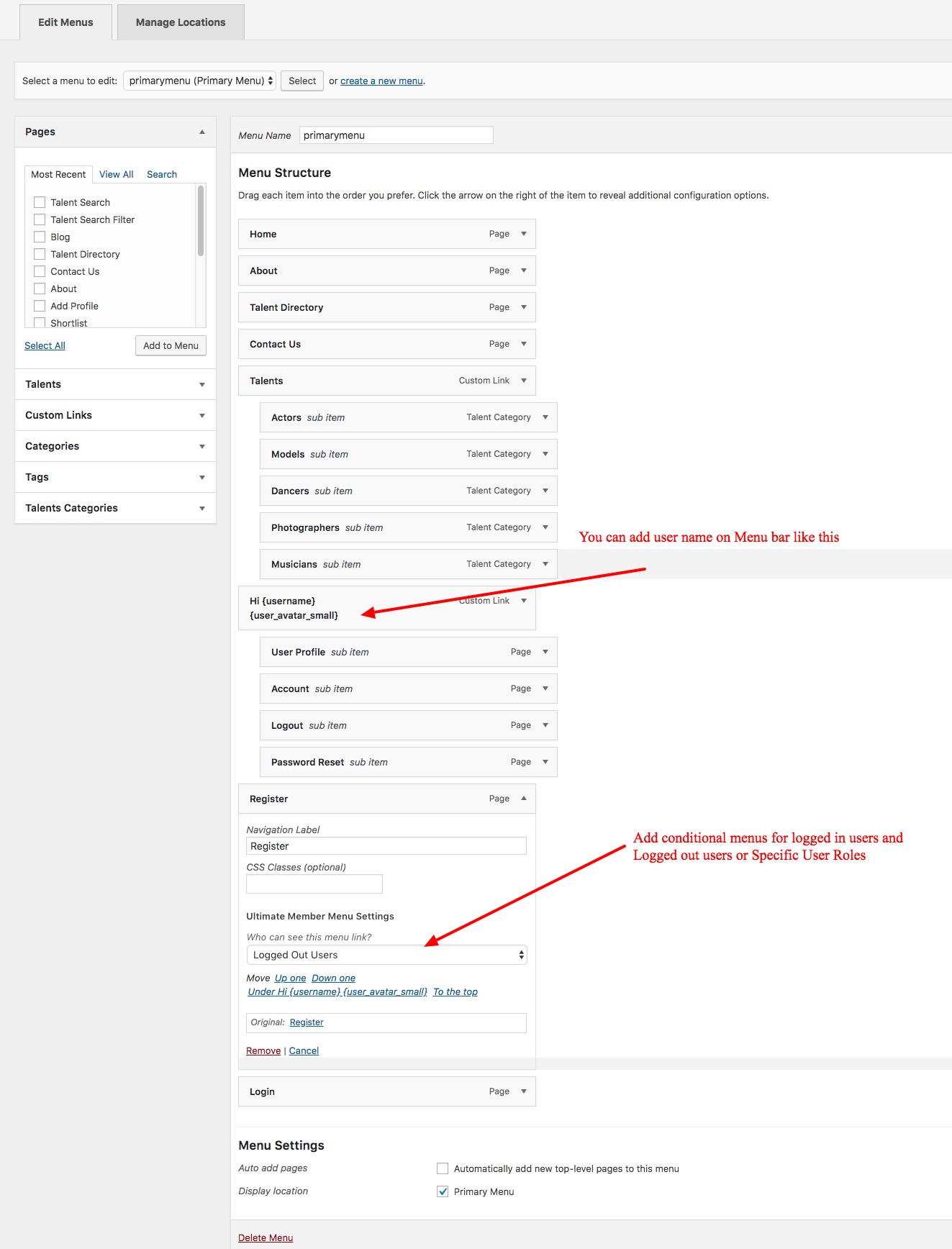As soon as you imported demo content few pages may not be added automatically to the top menu bar, so you need to add manually.
Go to “Appearance > Menus” where you can see Ultimate Member Plugin created pages which are not added into the menu bar, so select those pages and add them into Menu manager.
Here you can add conditional menus, for more info please view the help doc from author page.