- Download free Ultimate Member Google Recaptcha from here https://wordpress.org/plugins/um-recaptcha/ and install and activate it.
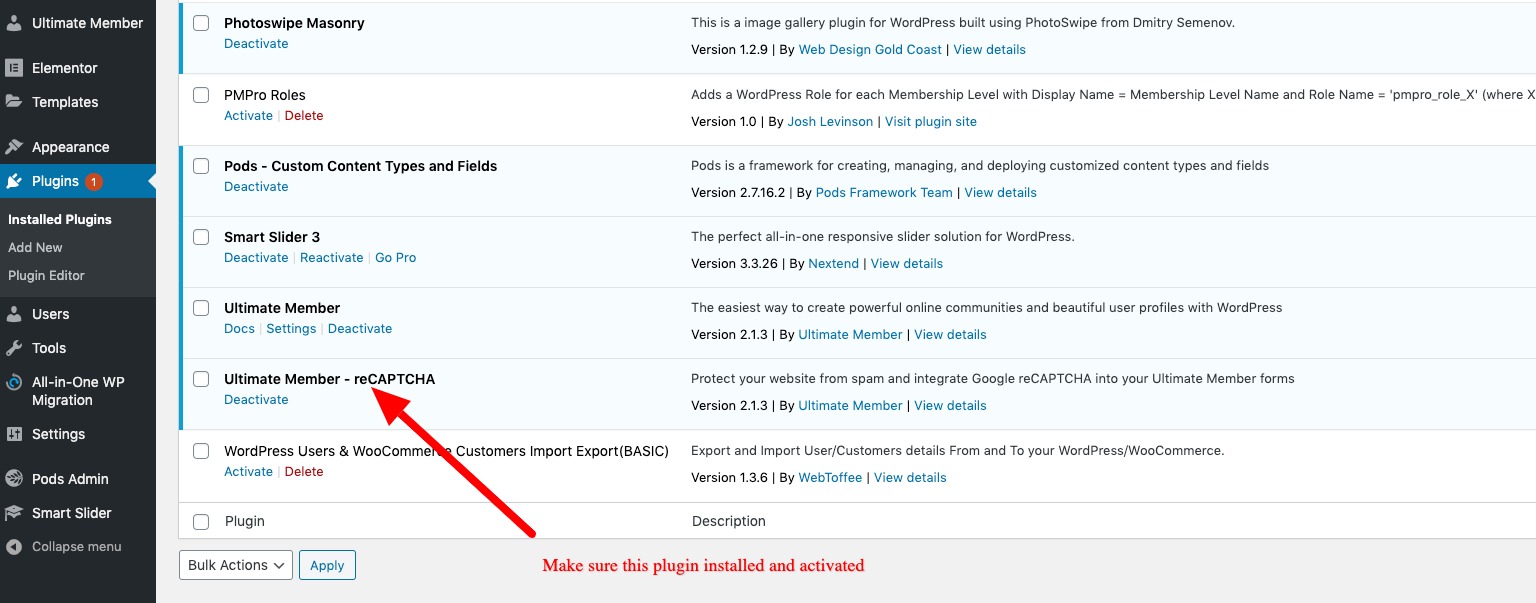
- Navigate to “Ultimate Member > Forms” open “Default Registration” where you can see the recaptcha is activated.
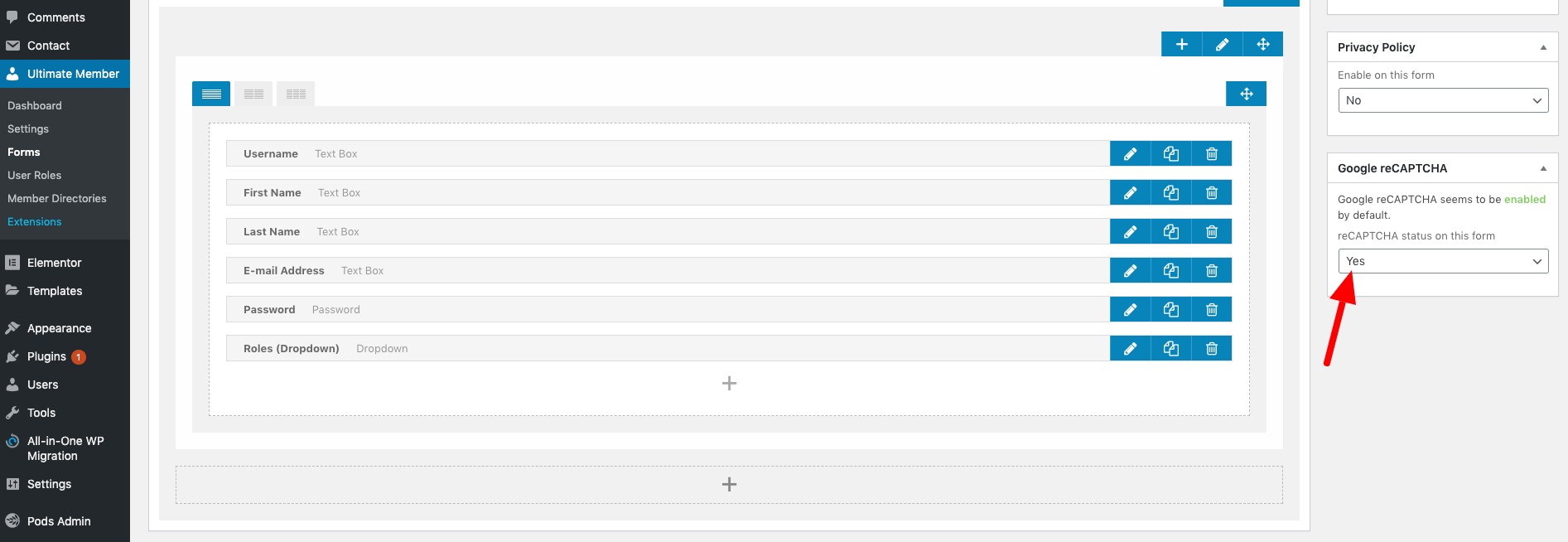
- Click on Update button which is located top right side of the page.