How to add Slider in Search Filter
If you would like to add slider in search filter, follow these steps.
Go to “Ultimate Member > Forms ” click any profile form you want to edit and click on + Icon to add field.
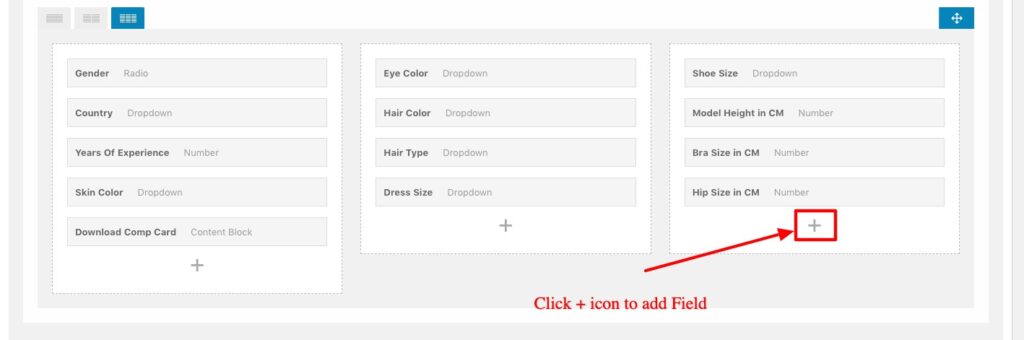
Select “Number” Field and you will see Title, Label, Meta key and other fields, just follow the instructions provided in the form.
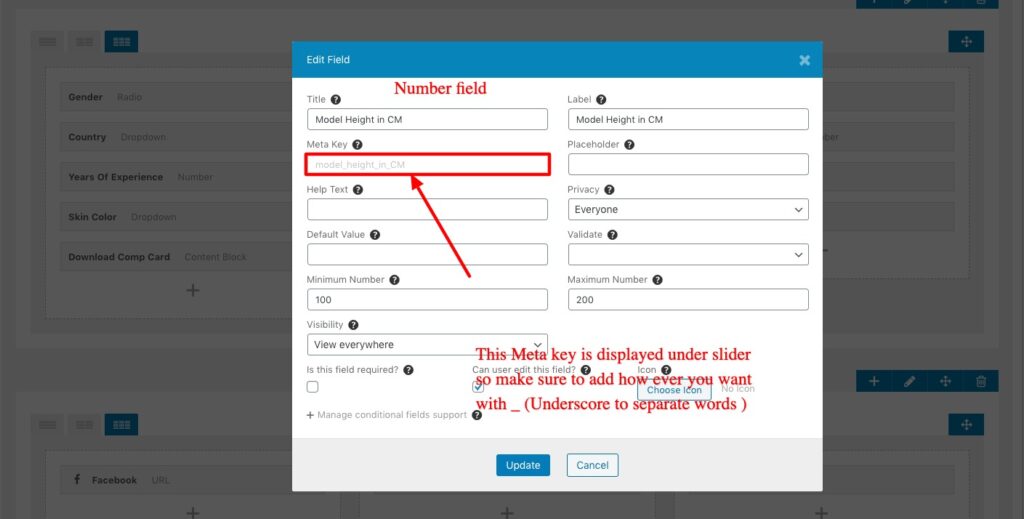
Make sure that you have added Meta key as per your requirements, because the meta key text is displayed under slider in search filter box. Example if you want to add Talent height, you have to add the meta key like this “talent_height_in_CM” then this key would be displayed under the slider in search filter box like this “Talent Height in CM” Finally Click on Updated button.