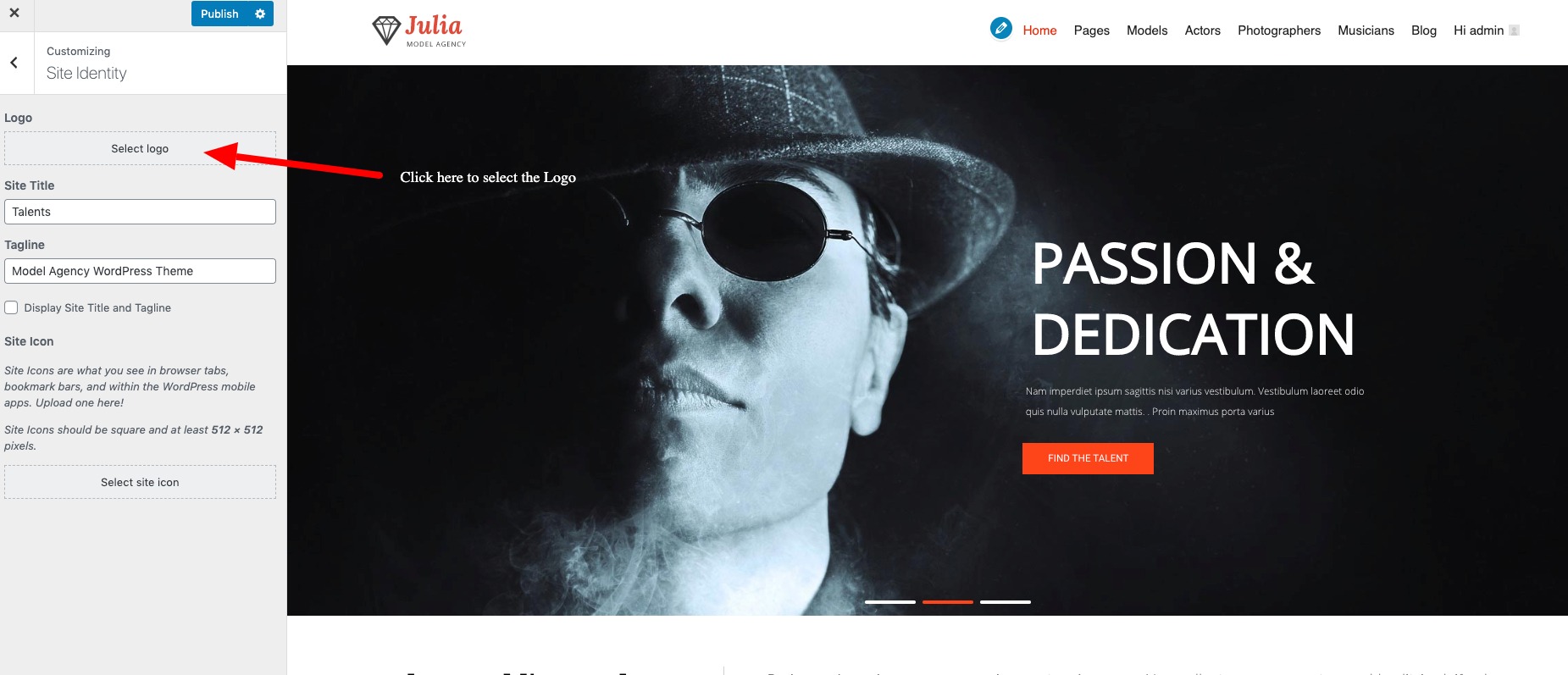Once you complete importing demo content then next step is to change the inbuilt logo which comes along with theme installation.
-
- Navigate to “Appearance > Customize > Site Identity” where you have an option to upload your logo.
OR few themes have the below options. - Navigate to “Appearance > Top Header > Upload Logo” where you can find an options to upload logo image.
- Navigate to “Appearance > Customize > Site Identity” where you have an option to upload your logo.
- While uploading logo you will be asked to crop the image, so skip cropping or if you want you can edit the image size using wordpress image edit option.
- Once you upload logo click on “Publish” button.