As soon as you imported Demo Content you will get default registration, with basic form fields. For some themes you see full detailed Registration form.
If you want to extend the form you can do it by editing the existing form, in order to edit the form, navigate to ” Ultimate Member > Forms” where you can edit “Default Registration”.
Click on “Default Registration” where you see all the Form fields already added, you can find “+” (plus) icon to add form fields, click on + icon and you will get a pop up window where you have an option to select form fields, select the form fields which you need and click on “Update” button to save the changes.
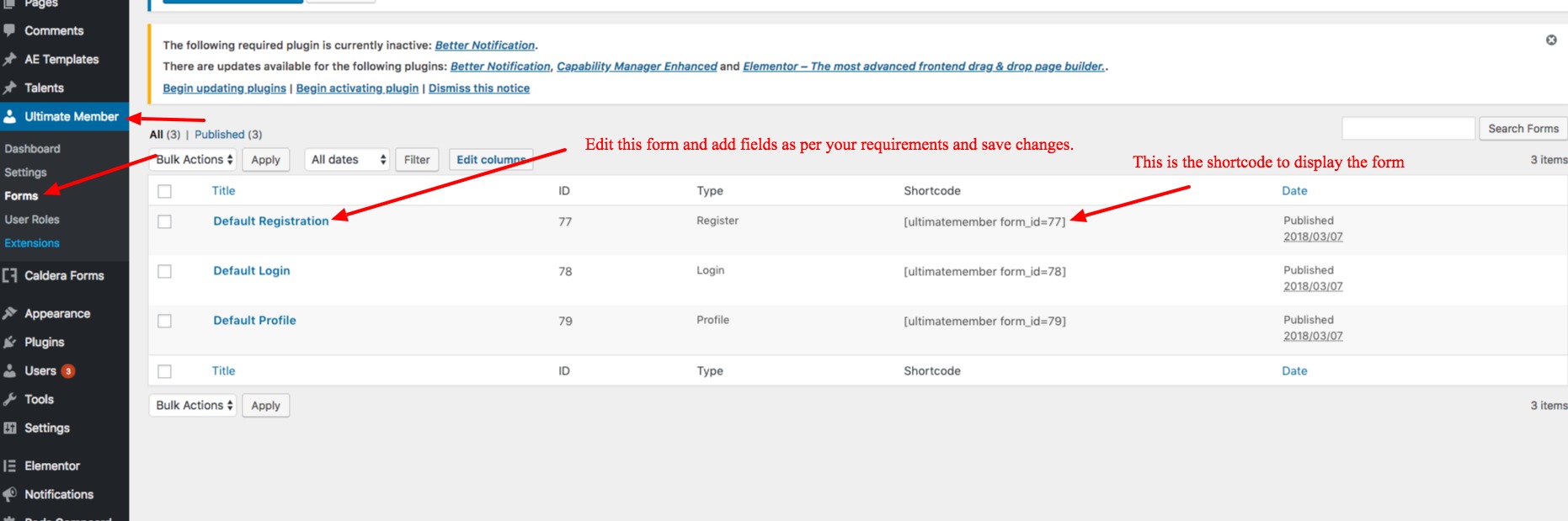
Another Method
- This is quickest procedure to create Registration form
- After creating Profile Form, duplicate the Profile form and name it as per your requirements like “Customised Registration Form”
- Make sure to select the “Registration” tab at the top left side of the form.
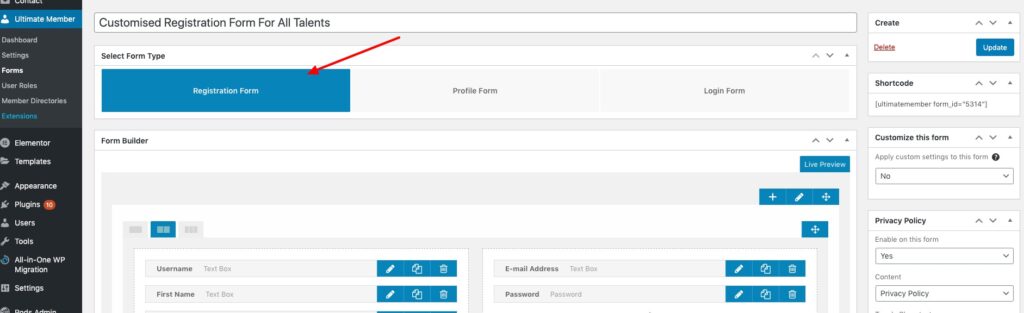
- Remove un necessary fields and rows and save changes.
- Preview the changes and make necessary adjustments.
- Copy the short-code and paste it in Registration page.