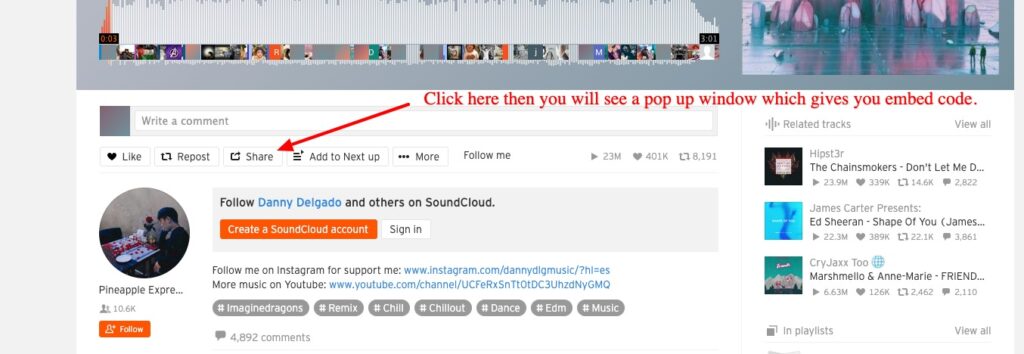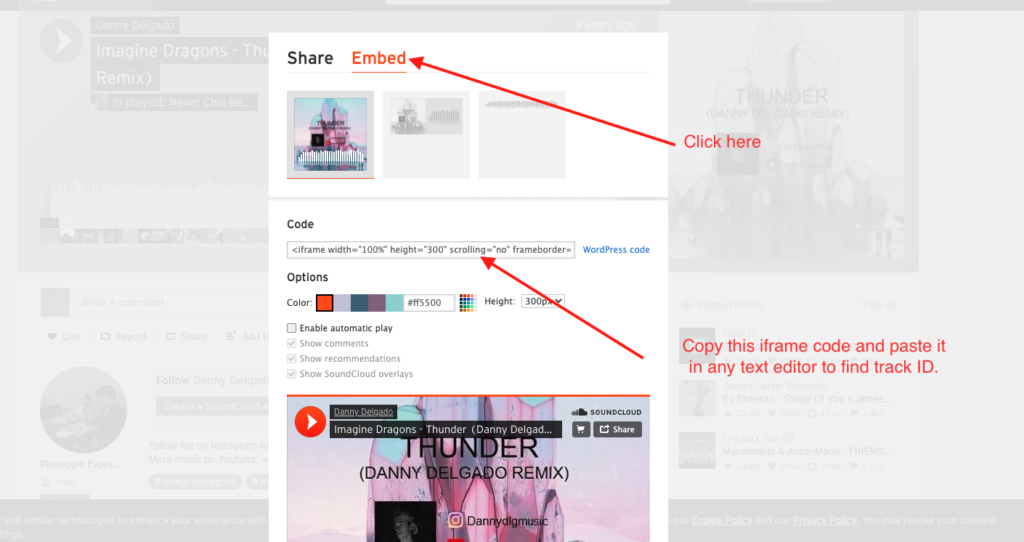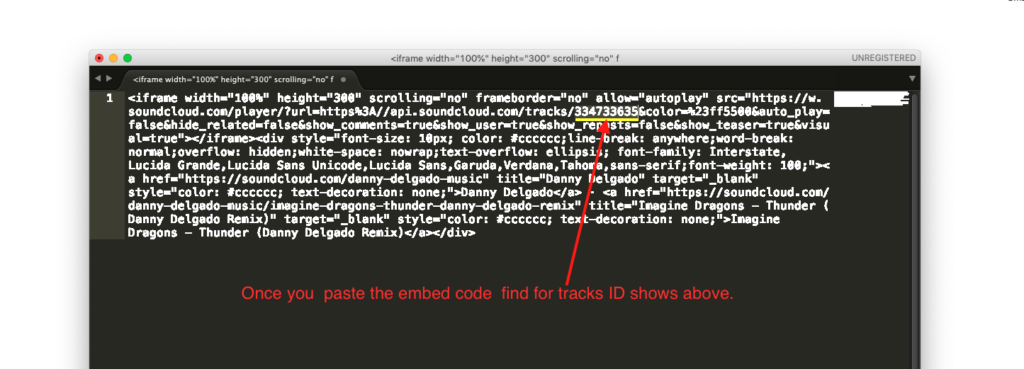If you would like to add music to your profile page, Ultimate Member support souldcloud track IDs, in order to add it first you need to find the track ID, so just follow the instructions given below.
Open soundcloud site and find which track file you want to add, there find a share icon and click on this and will get a popup window where you can find “Embed” tab click this and will see a iframe code, just copy this and paste it in any text editor like notepad or any thing else.