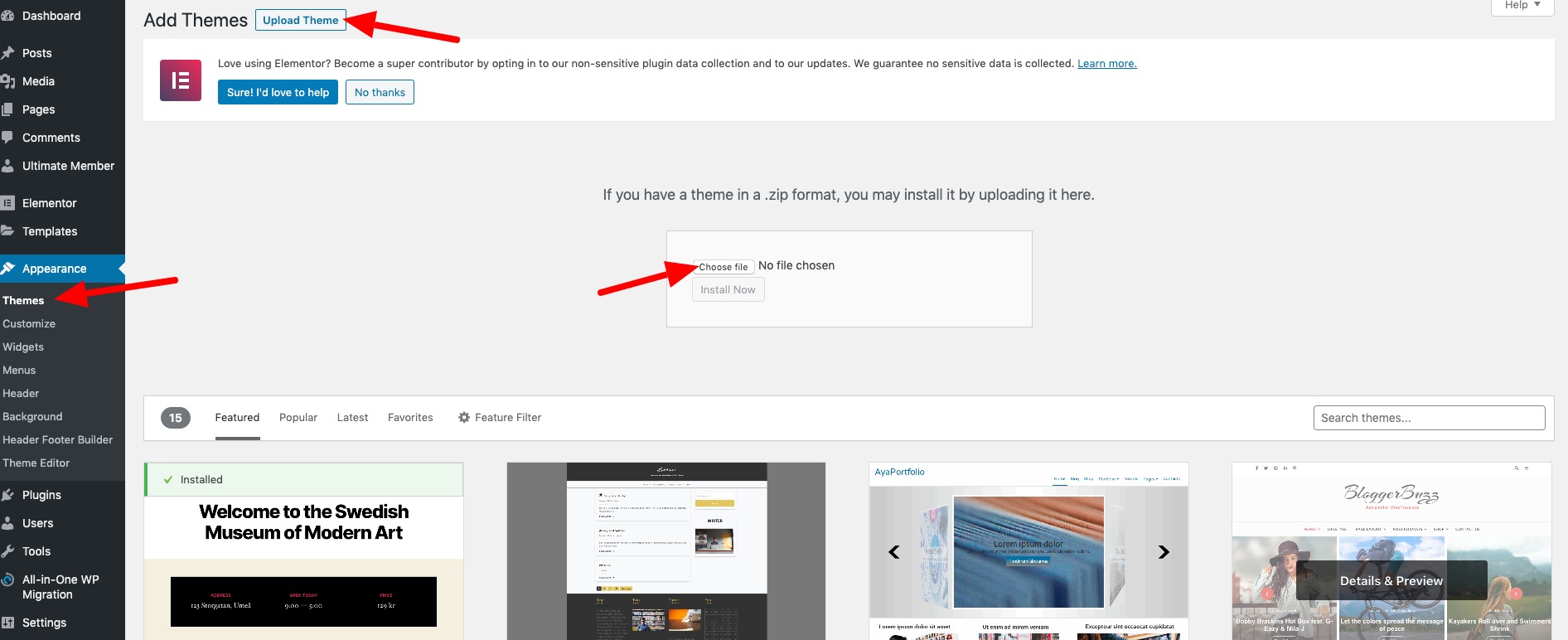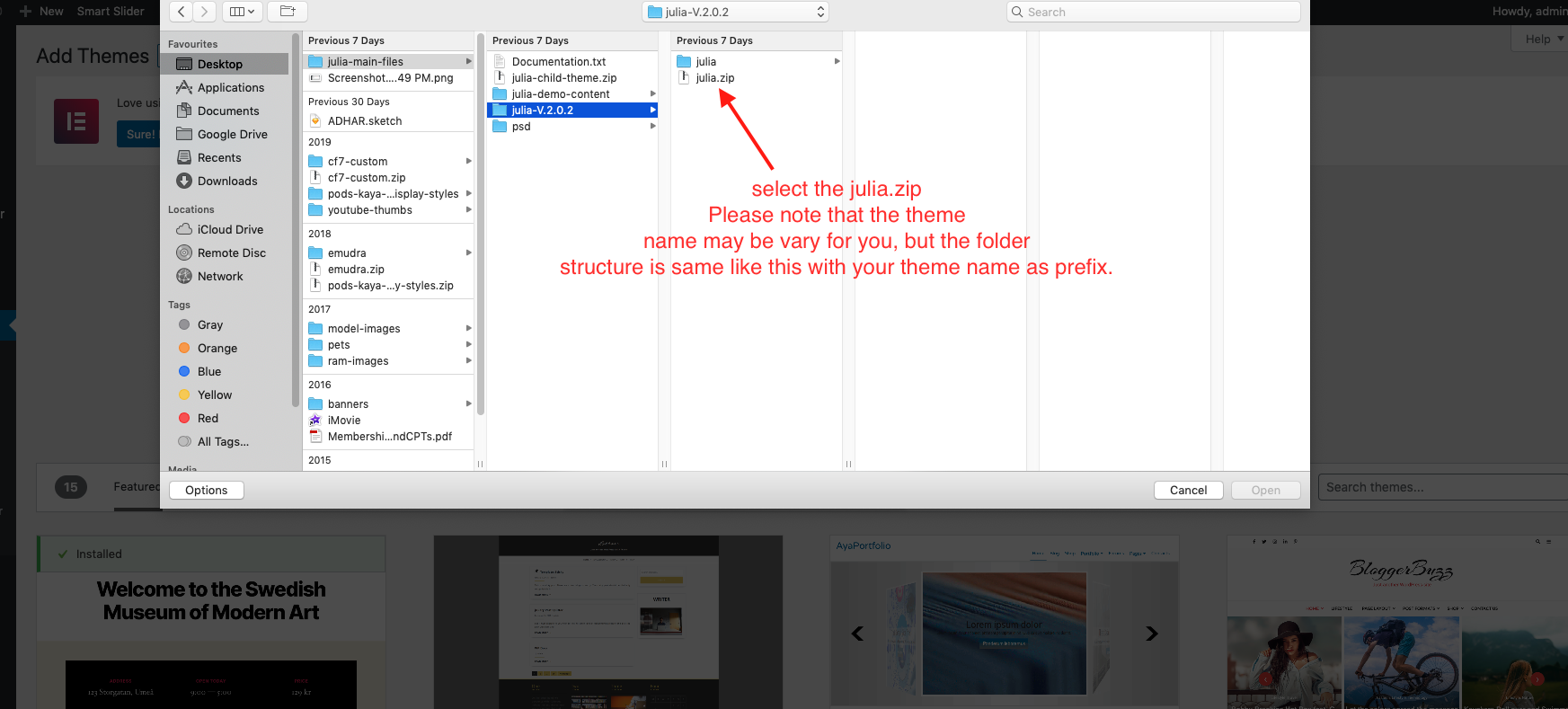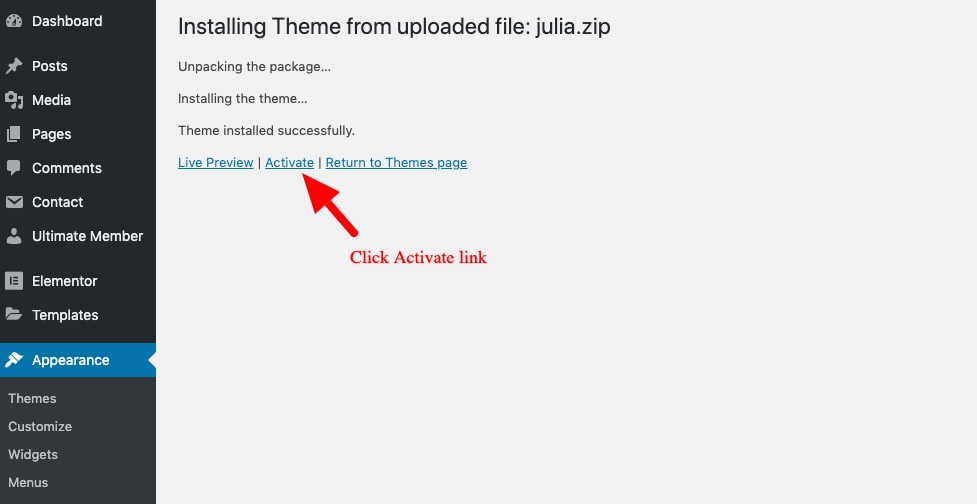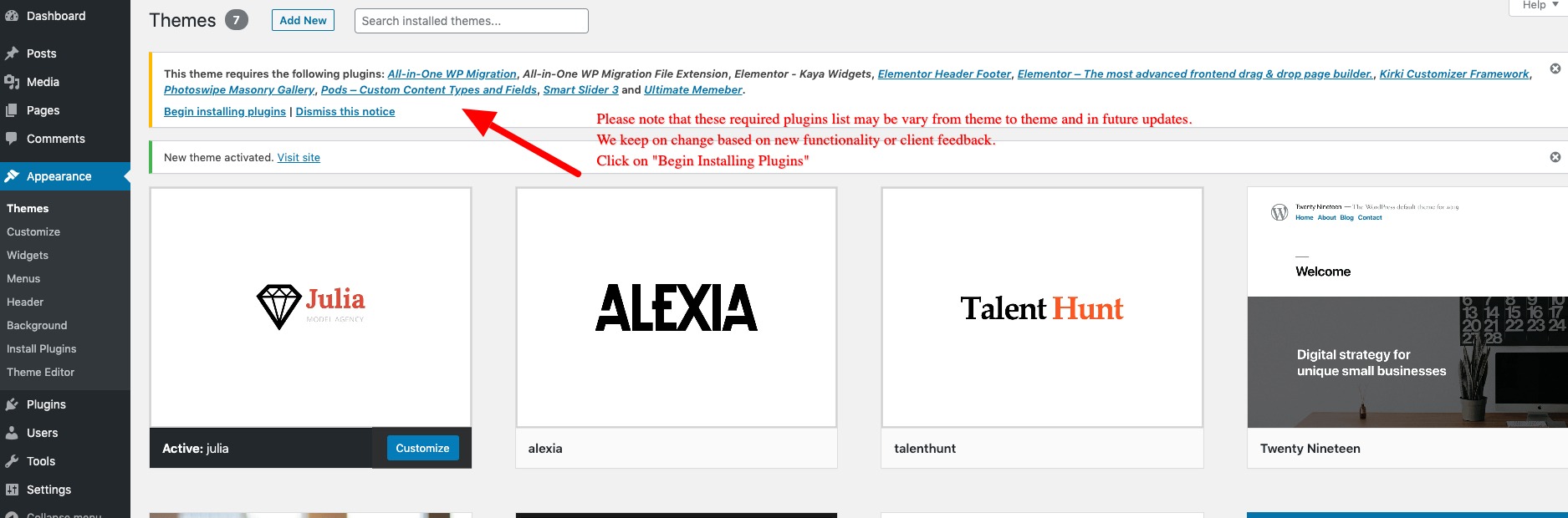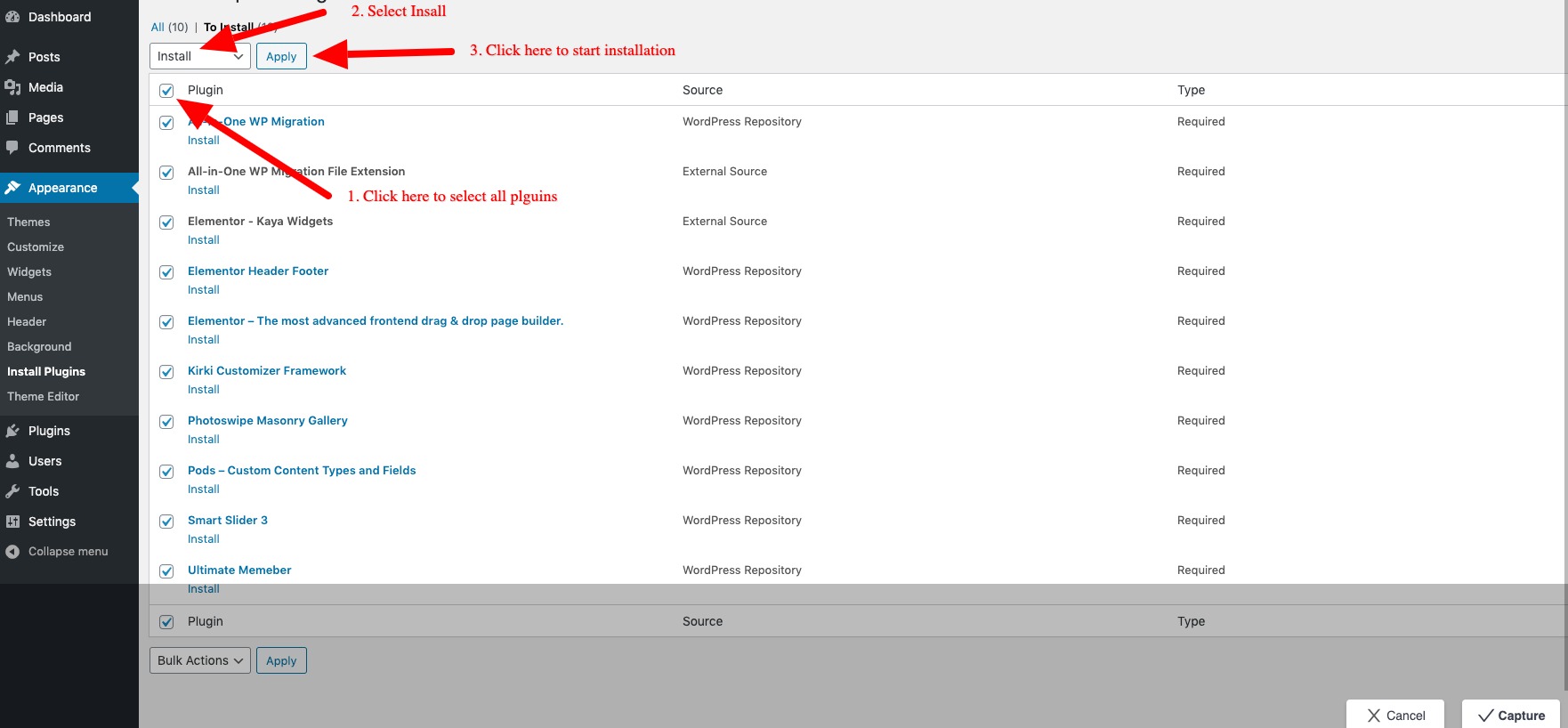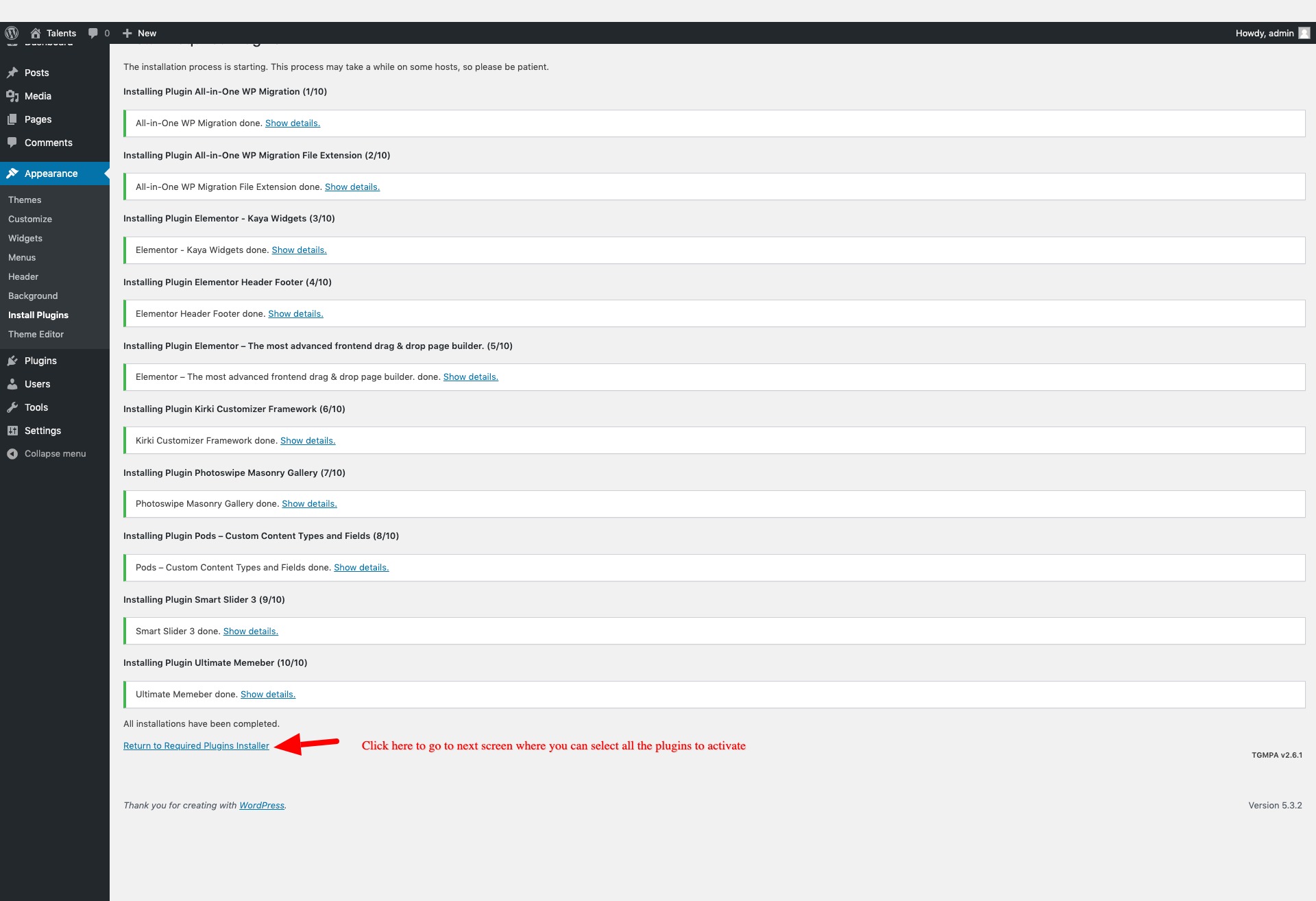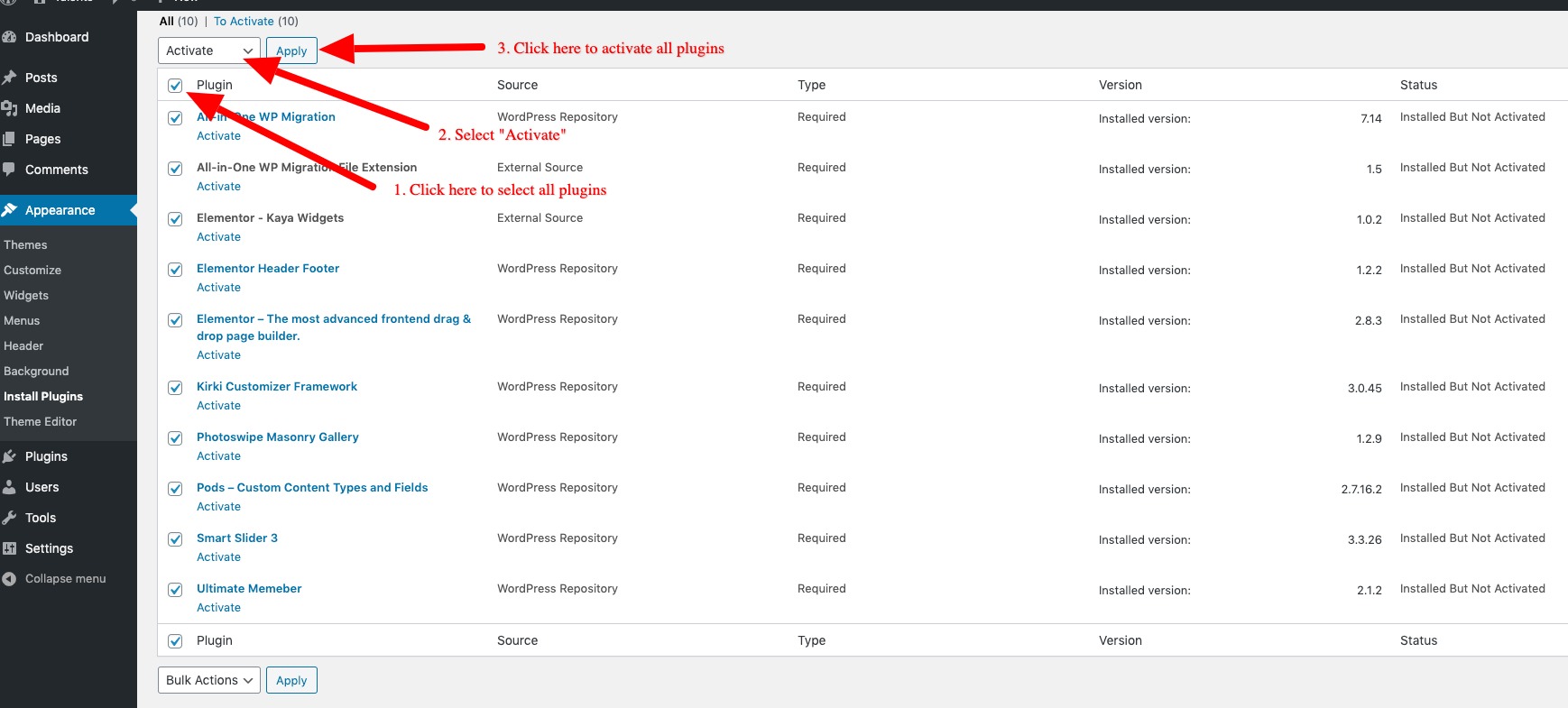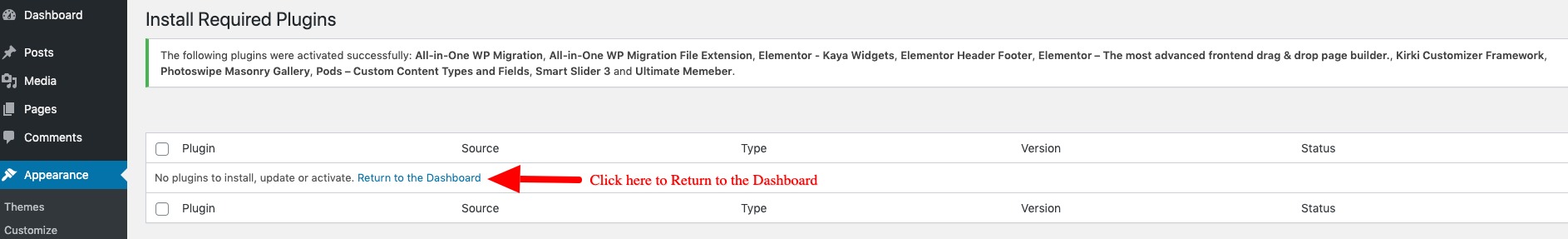Once you download theme from themeforest, unzip it and find a zipped theme folder like ex: julia.zip inside “julia-main-files/julia-V.2.0.2/julia.zip” please note that the folder structure is same for all themes with prefix change with your theme name.
- Login into WordPress admin dashboard and navigate to “Appearance > Themes > Add New > Upload Theme > Choose File” select the downloaded themename.zip file like julia.zip and activate it after installation is completed.
- After activating theme, you will be asked to install its required plugins by showing alert message at the top of the page.
- Just click on “Begin Installation Plugins” link, you will be redirected to a section where you can use bulk installation option sceenshot like below.
- Approximately it takes 1-2 minutes to install all plugins, click on “Return to Required Plugins Installer” after installation is completed.
- Here use Bulk activation option to select all plugins and activate them
- Final step click on “Return to the Dashboard”
Now you have successfully install and activate theme and its required plugins to start with your site.