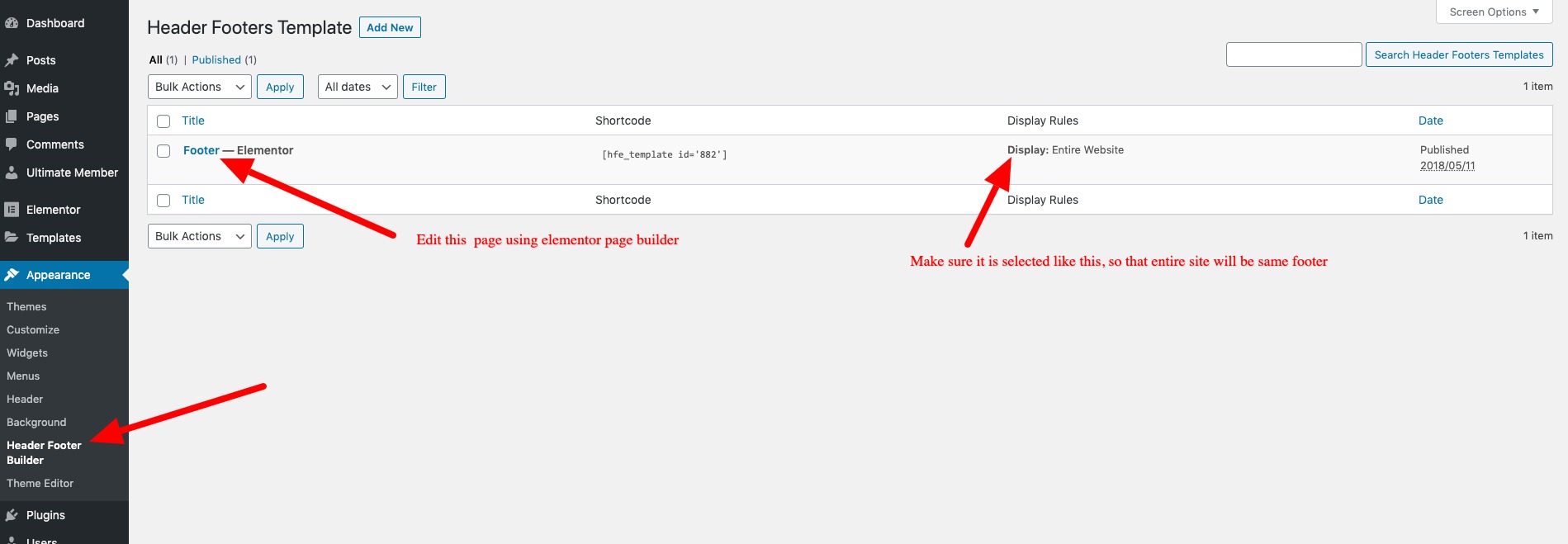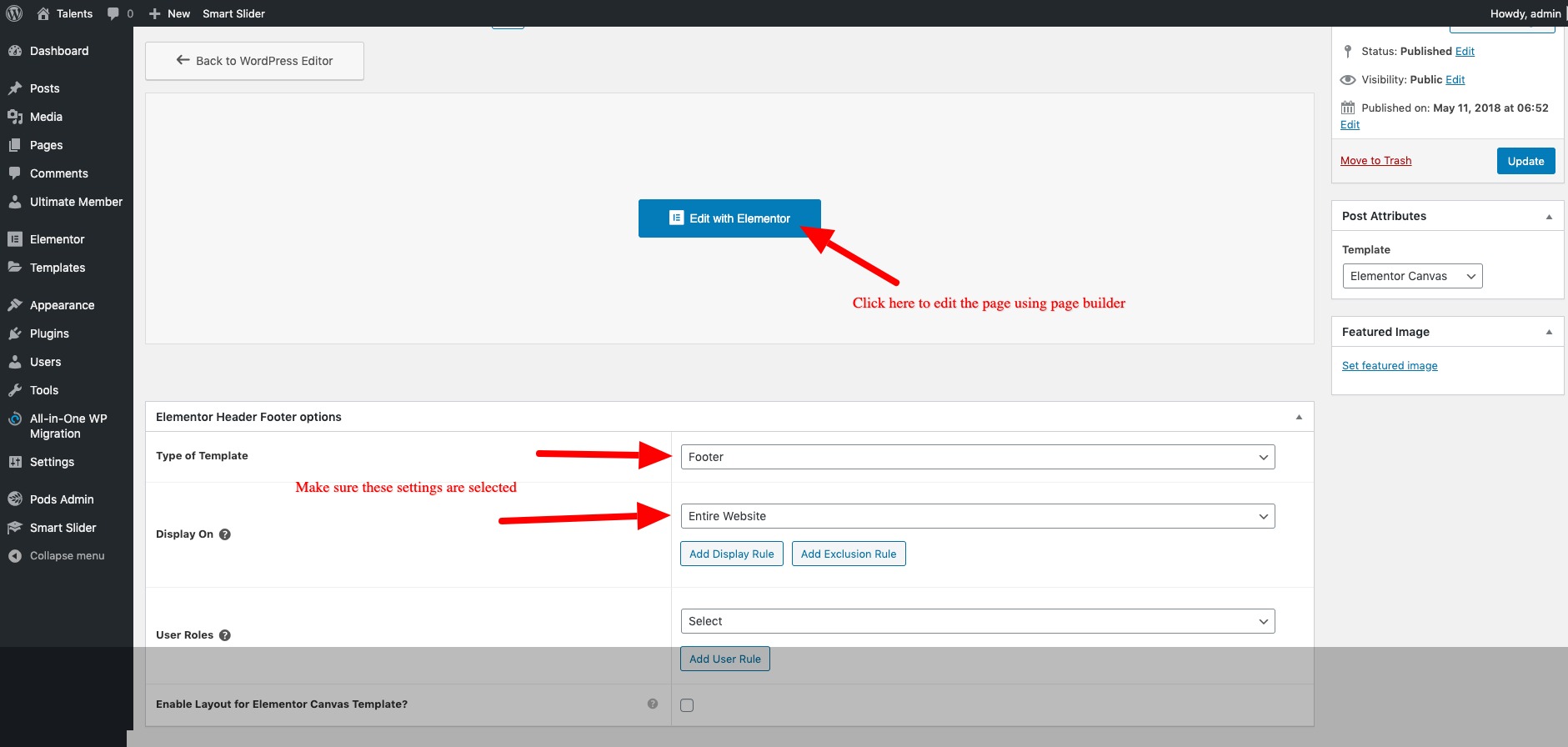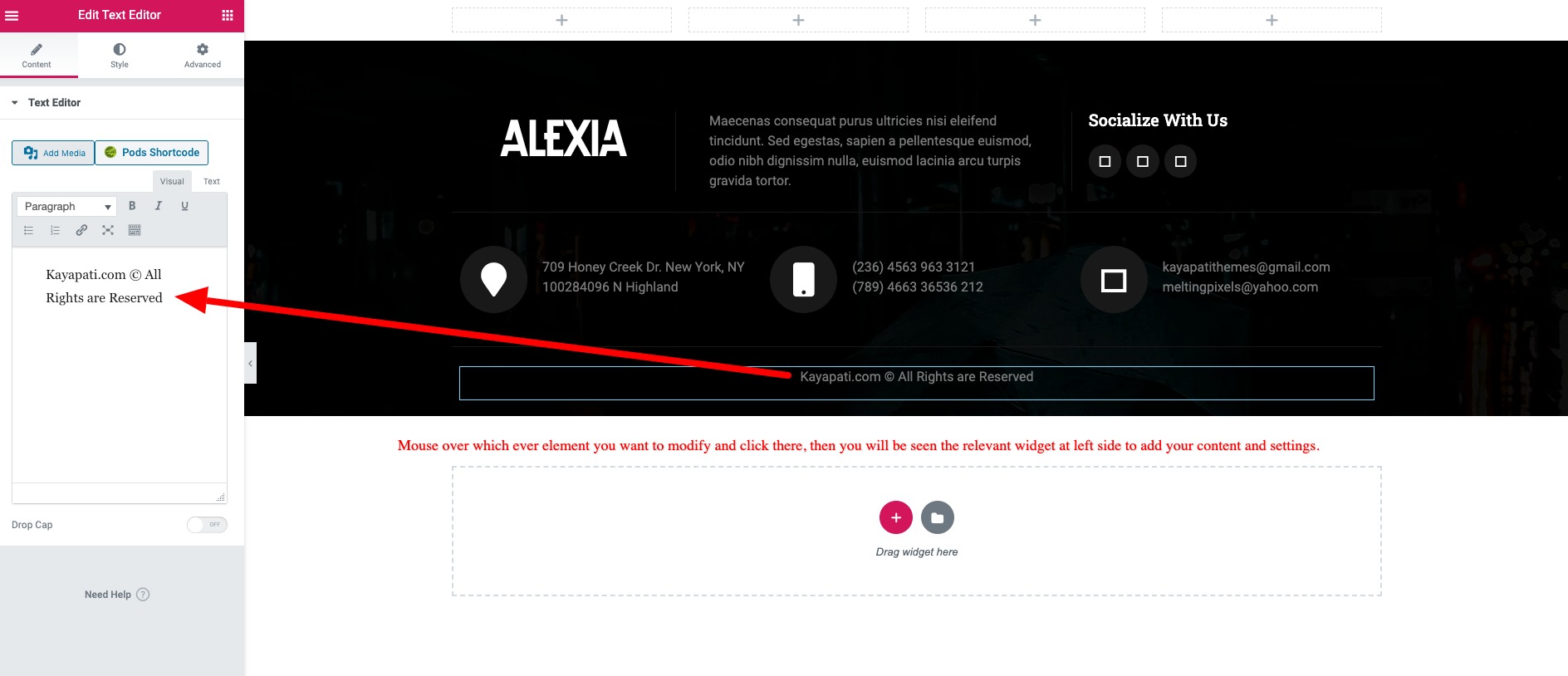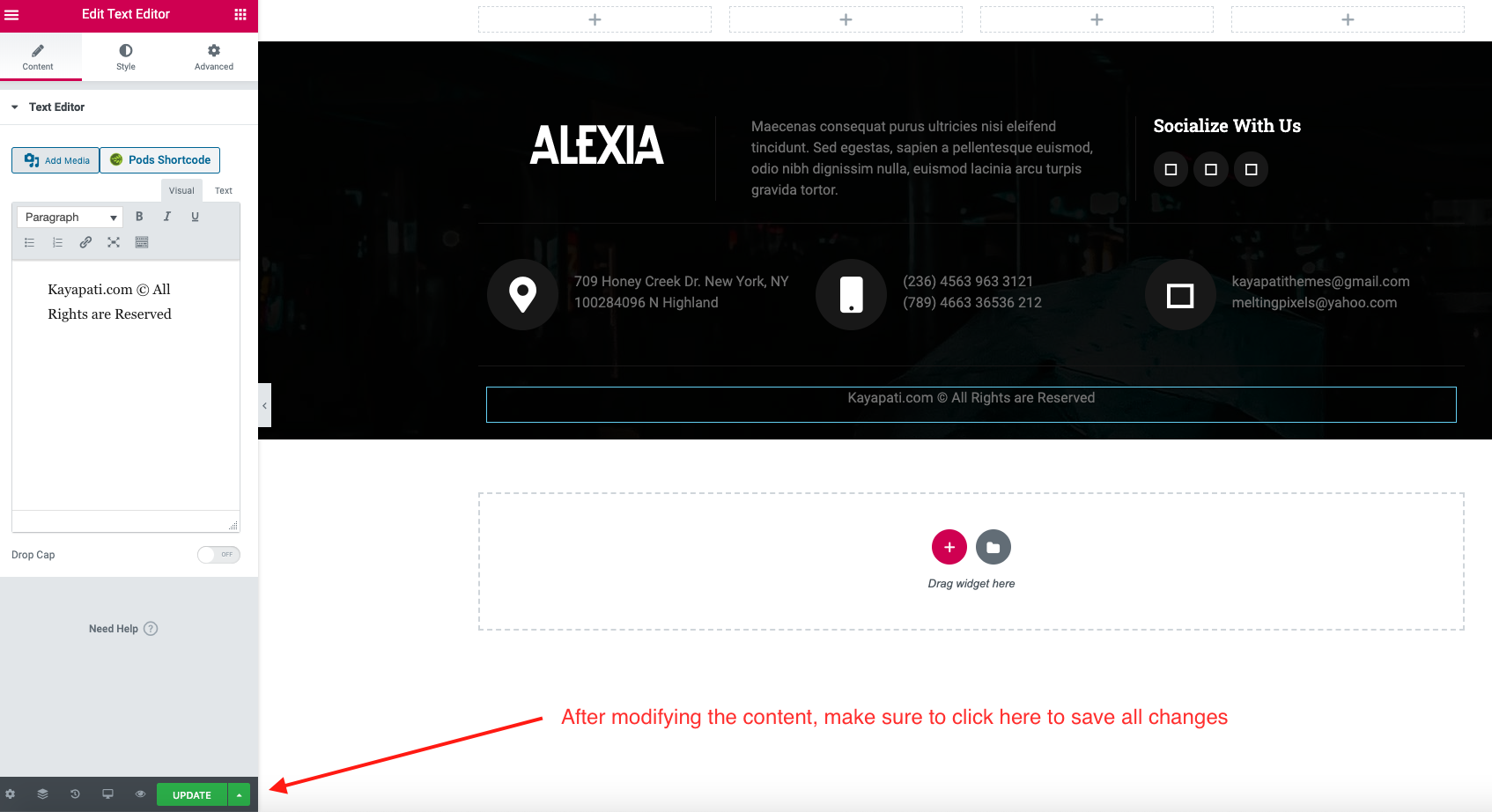Once you complete importing demo content then next step is to change the inbuilt logo which comes along with theme installation.
- Navigate to “Appearance > Header Footer Builder” where you can see the footer page is already created, click on footer and you will see “Header Footer Options” just make sure that the footer is selected in “Types of Templates” section.
- Click on “Edit with Elementor” button and will see an Elementor page builder editor where you have an options to modify the content as per your needs
- Mouse over which ever element you want to modify and click there, then you will be seen the relevant widget at left side to add your content and settings.
- Finally after modifying the content make sure to save all changes by clicking “Update” button located bottom left side of the page