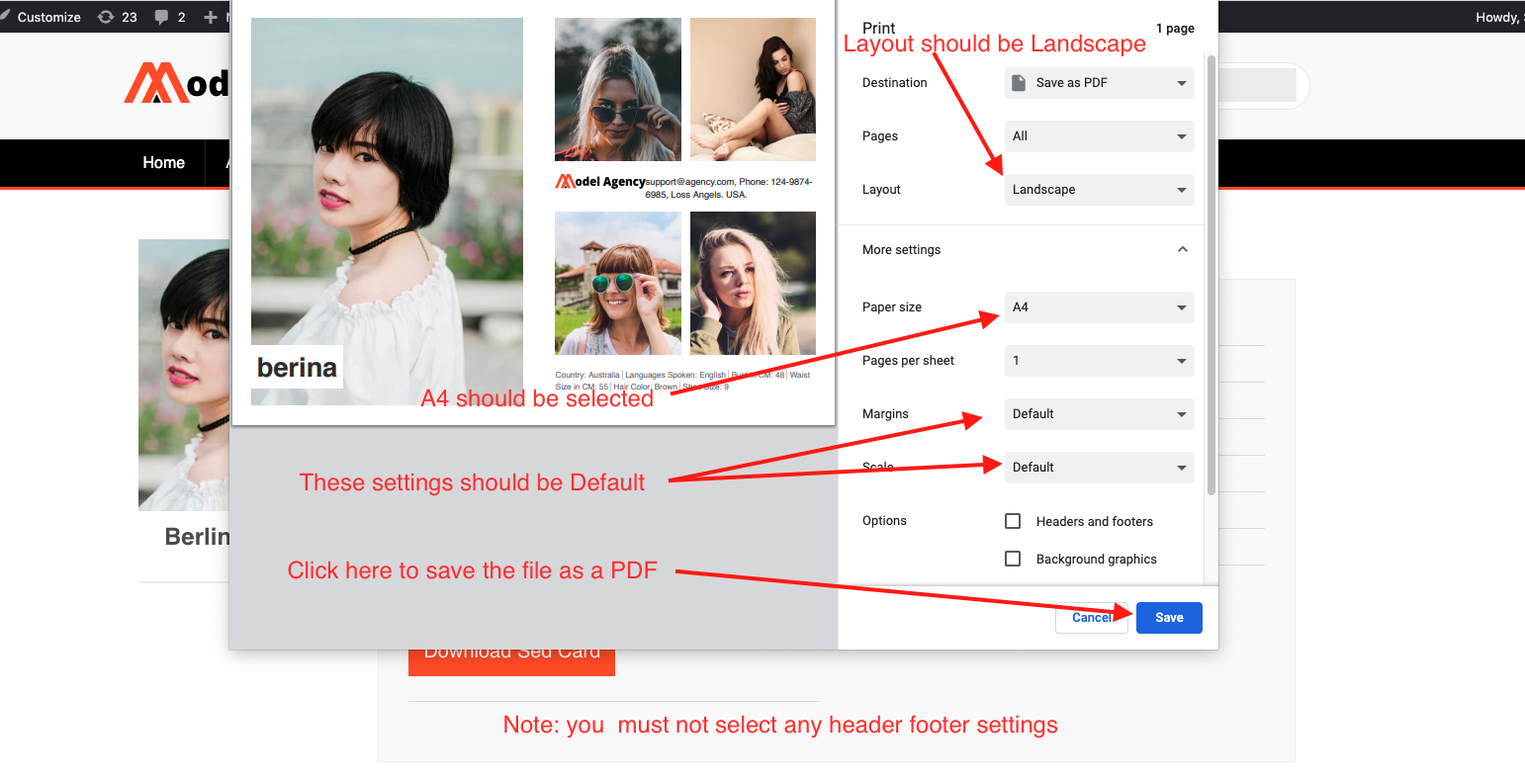In order to download the CompCard or Sed Card, follow this tutorial.
Note: The tutorial screenshot from chrome browser.
If you see a button called “Compcard” or “Sedcard”, just wait for few seconds to load the images, and click that button to see the print preview for card settings, where you must select A4 as Landscape and all other settings should be Default, finally click on “Save”
Check the below screenshot.