After importing Demo content you need to customise the Talent fields as per your requirements.
Go to “Ultimate Member > Forms” where you can see customised form for all Talents.
First step is, take backup by clicking on duplicate so that you will get it back when any thing goes wrong.
We have created single profile form for all types of Talents to avoid creating Multiple forms and assigning the to different user roles.
After taking the back up, then edit the Profile form by removing the fields you do not need and adding the fields you want as per your requirements.
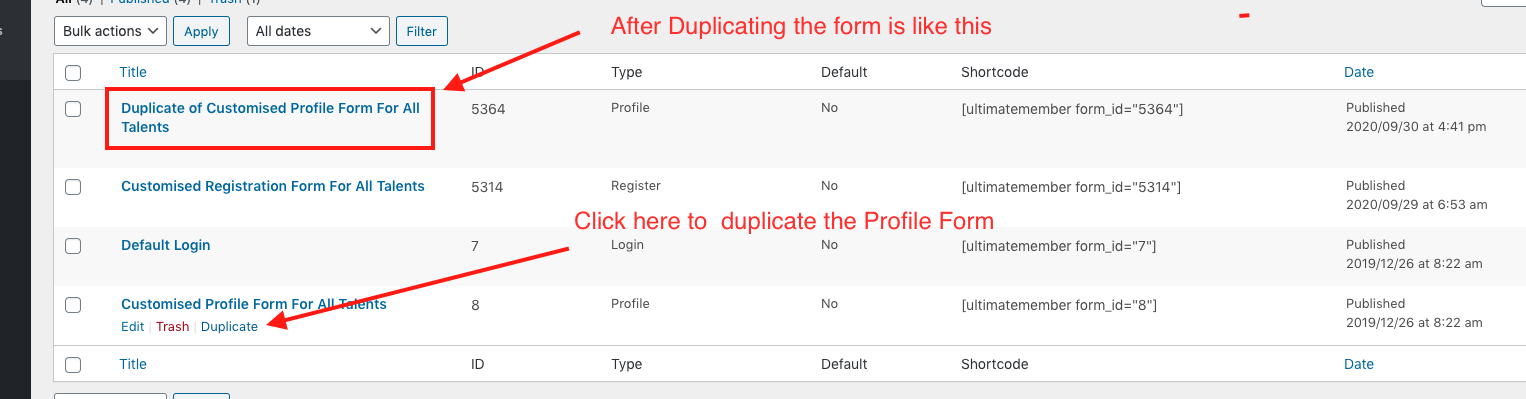
Edit the original Profile form and make changes by removing and adding panels and fields as per your requirements.
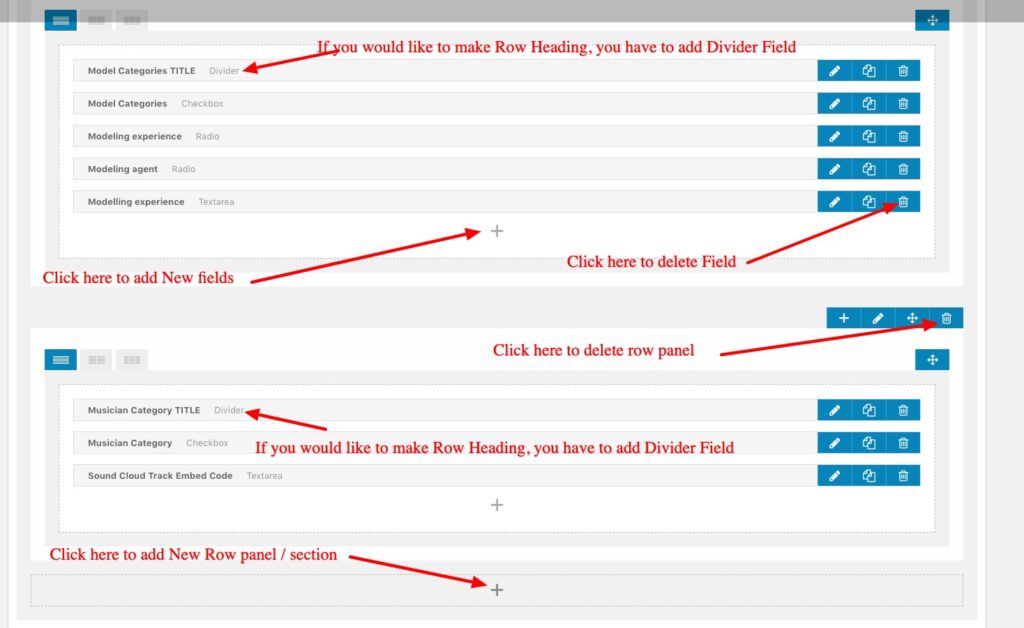
Add form fields by look at this tutorial.
We mainly focus on conditional logic to display the form fields based on the selection of other field. Example if you select the “Actor” from drop down while editing, the “Actor” related fields to be displayed.
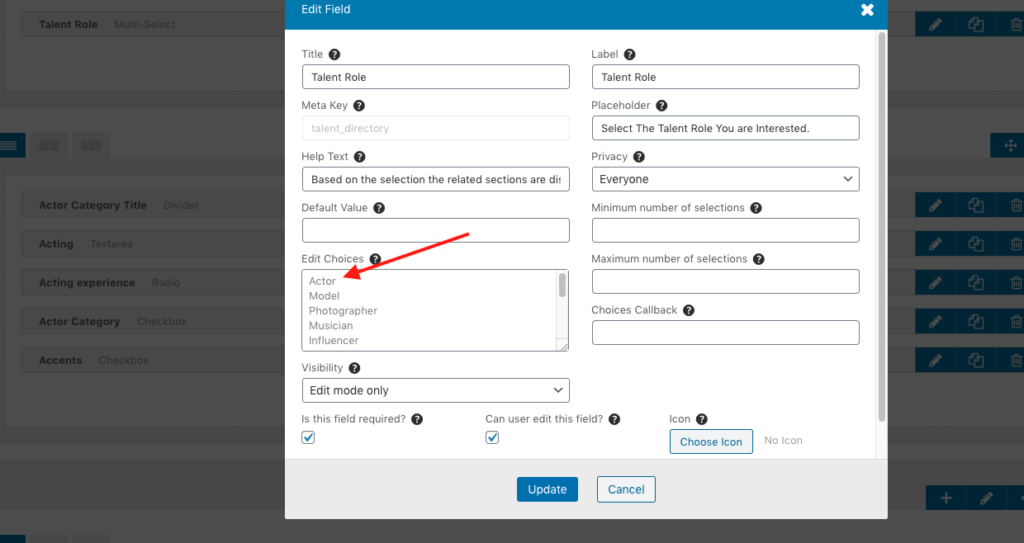
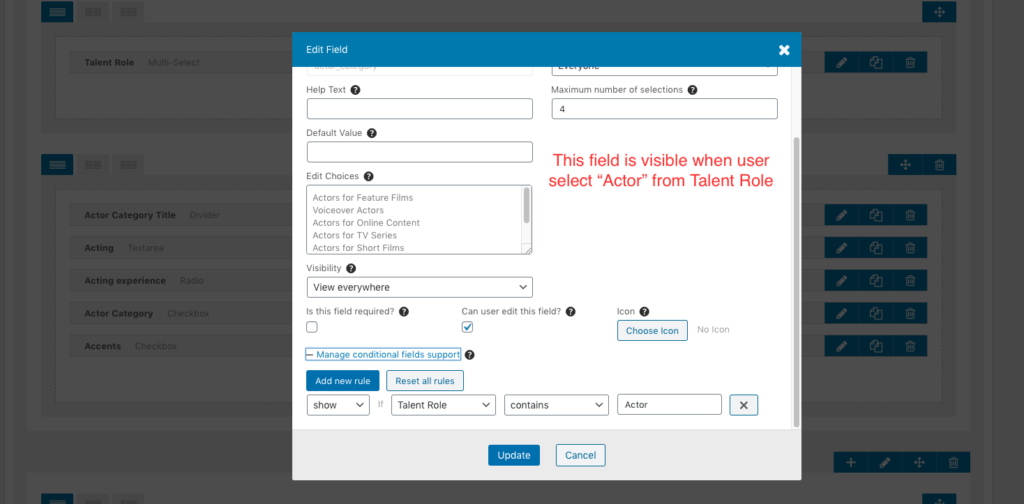
Check this official tutorial on how to display fields using conditional logic.