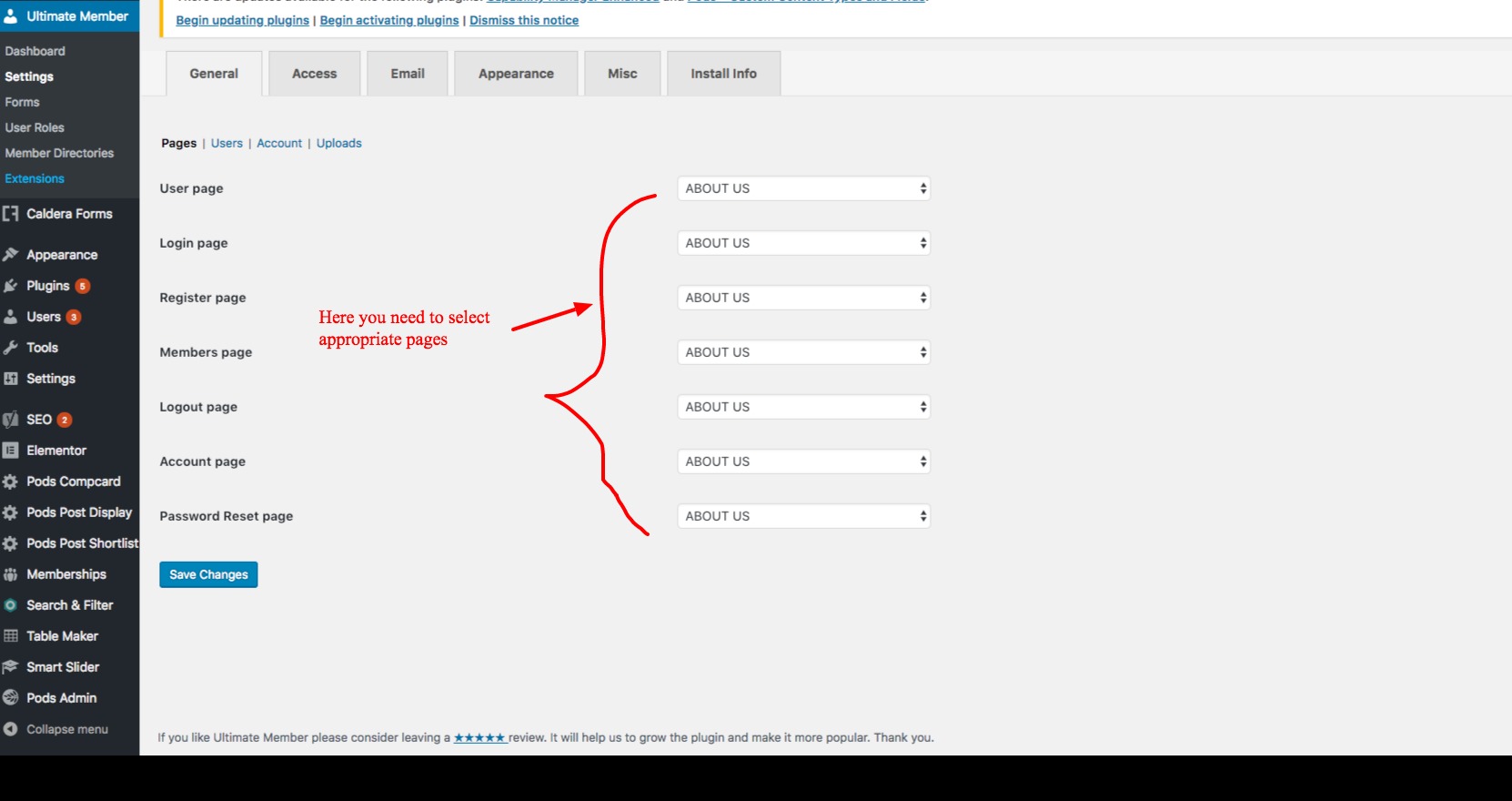After install and activating Ultimate Member Plugin few default pages are created automatically in backend. If you miss them incase, you need to create those pages manually.
Account page -> [ultimatemember_account]
Password Reset Page -> [ultimatemember_password]
User Page-> Use your default profile form shortcode.
Members -> Use your member directory shortcode from Ultimate Member->Member Directory in dashboard.
For Login & register page use the default Login & registration form shortcode.
Logout page doesn’t need any shortcode , just assign the page. Hope this helps.
Plugin author has given full documentation so please go there and read full article.
Once you create pages then you must select those pages in “Ultimate Member > Settings”.
In the below screenshot shows that the default selected page is About us, so you need to remove that and select appropriate pages.