When you need to create Unique profiles for User roles, the below tutorial will guide you how to do it.
First you have to read this plugin official tutorial before creating uniquer Profile forms. https://docs.ultimatemember.com/article/100-unique-profiles-for-different-user-roles
The screenshot shows you how to assign the Profile form to particular role.
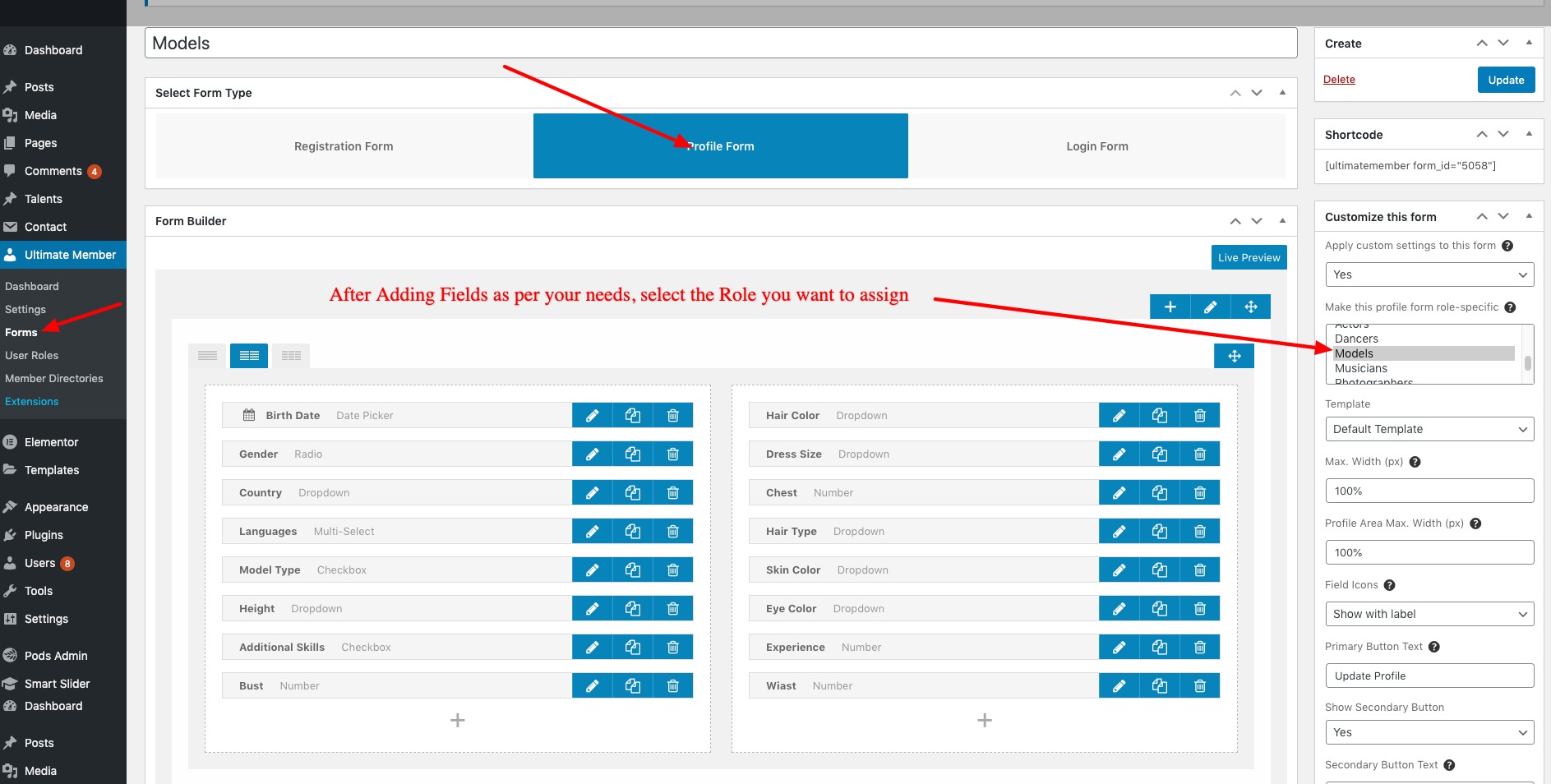
After creating unique profile forms, copy the shortcode and paste it in user page, the screenshot looks like below.
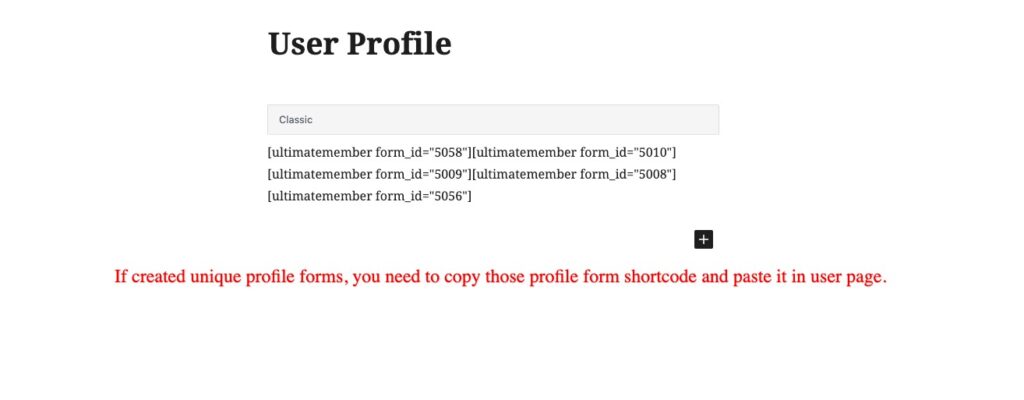
Note: Make sure that you do not assign multiple forms for same user role otherwise you see double profile page or blank page issue.