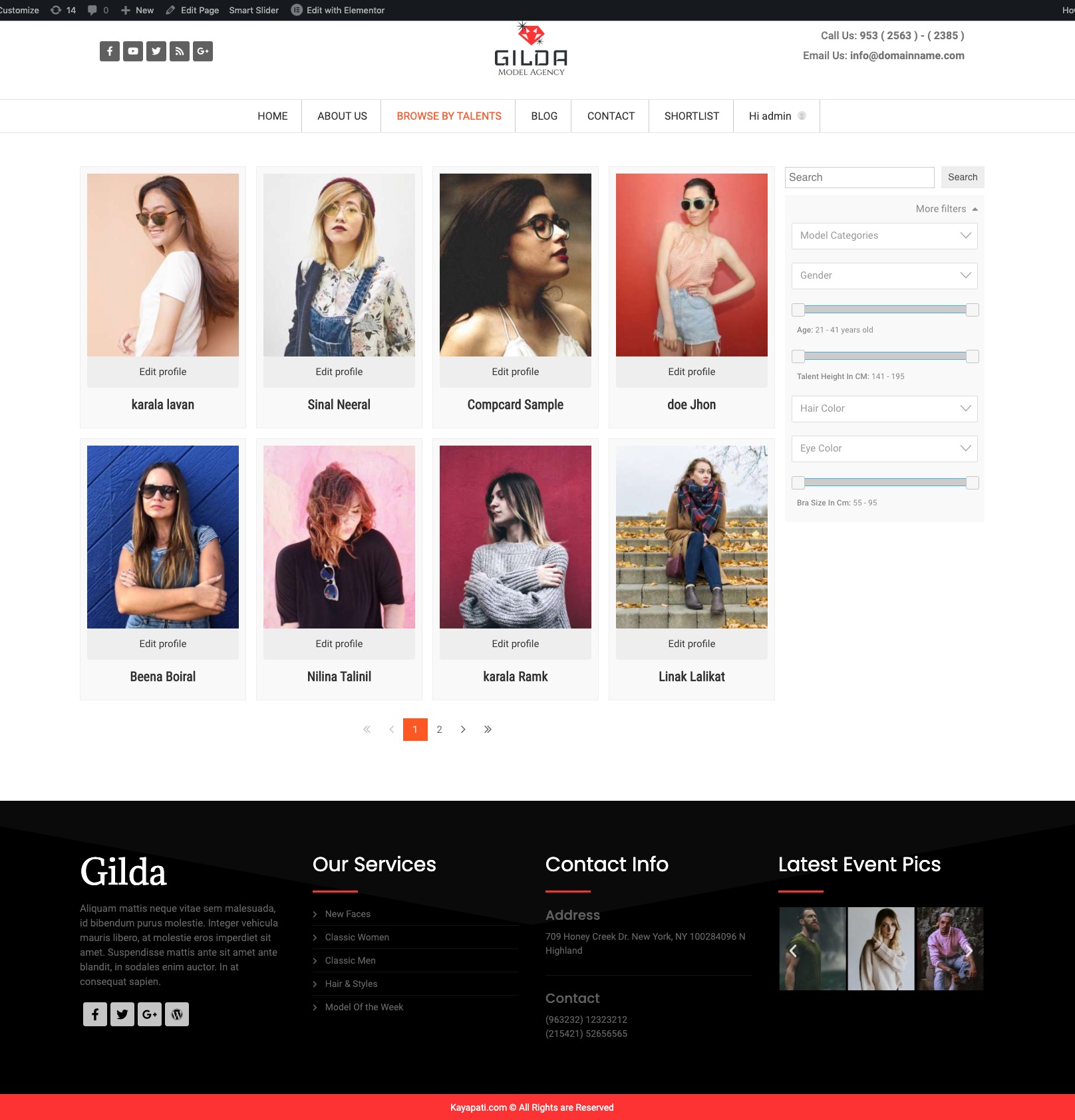Member Directories are main backbone for all of our themes.
- To create Member Directories, navigate to “Ultimate Member > Member Directories” click “Add New” button located at top of the page.
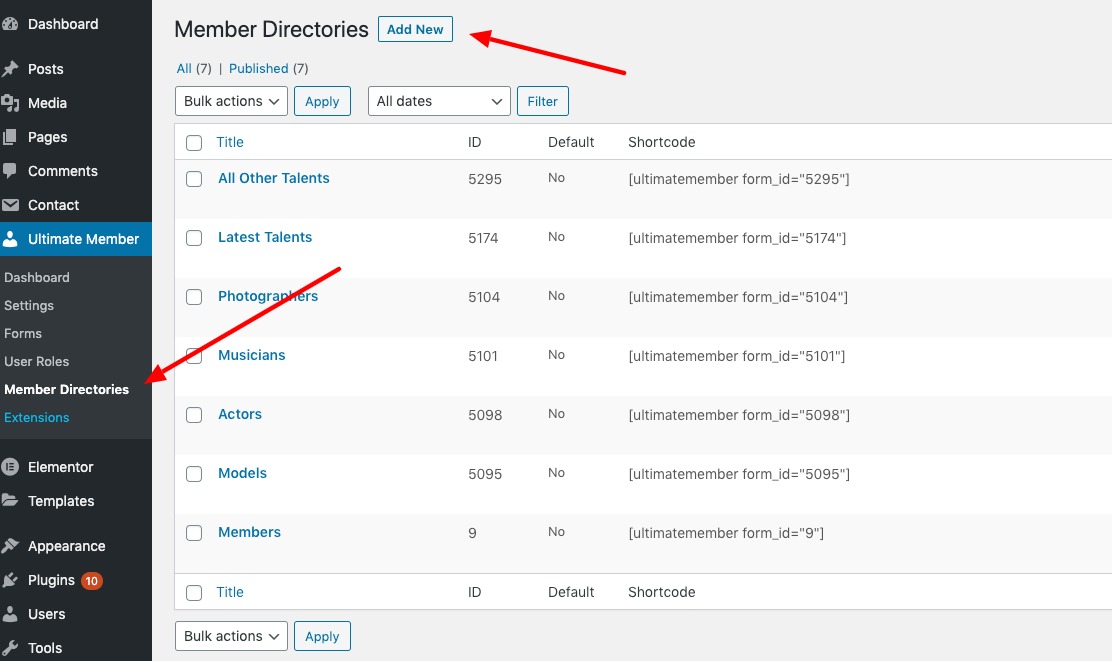
- You see a form with several options to select, all detailed instructions are available in the form itself, so go through each and every title and description before you select it. Have a look at the draft image which shows you the sample “Model” Member Directory page.
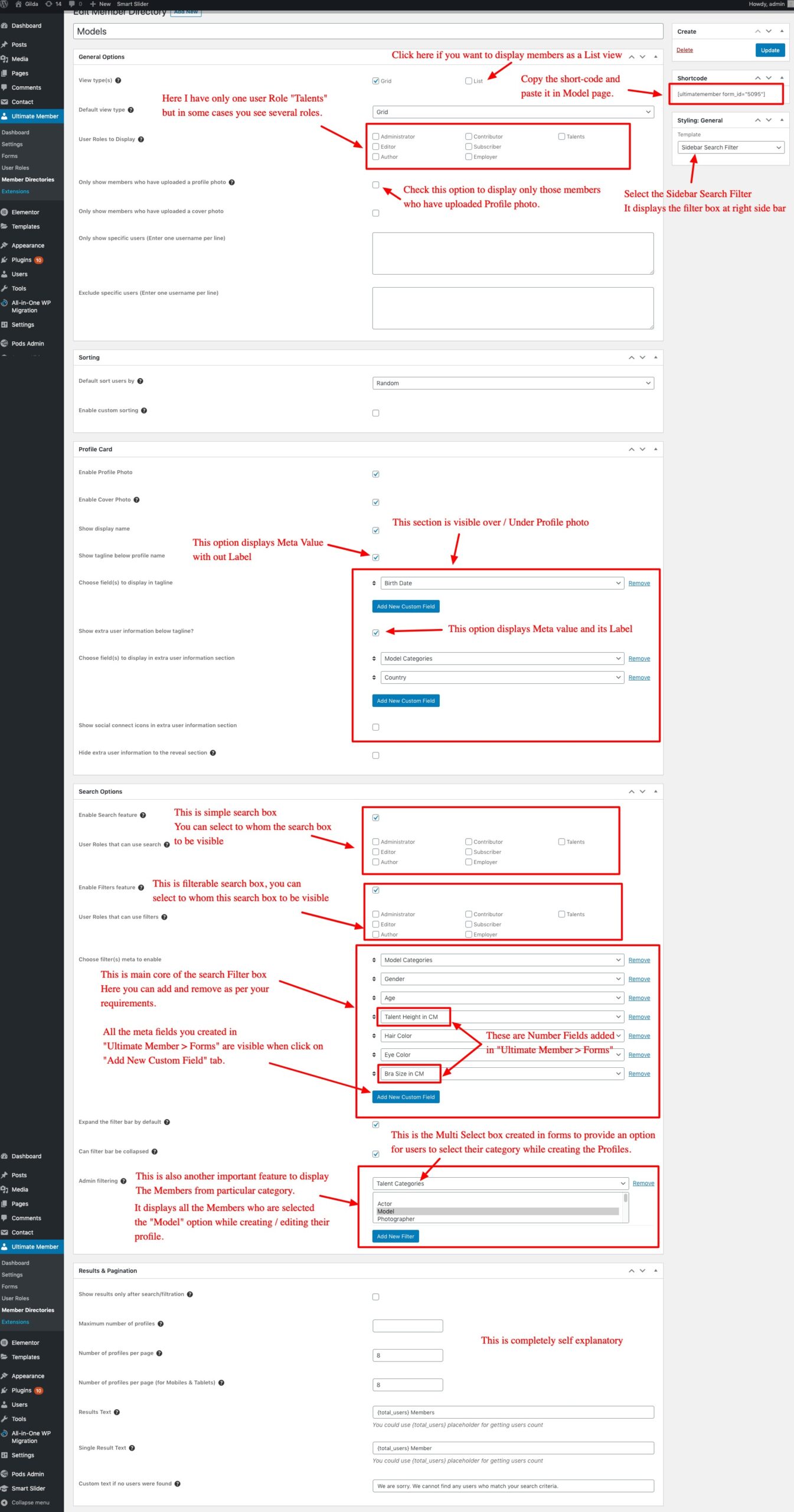
- To shift the search filter from rightside bar to Left sidebar, go to “Appearance > Customize > Ultimate Member Section > Search Filter Settings > Enable Left Search Box”
- After adding all the settings, copy the shortcode, go to “Pages > Add New” name as a “Model” you can name what ever you want, and paste the shortcode.
- Finally Move this page into Menu Manager how ever you want.
- Same way, you can create other Member Directory pages like Actors, Photographers, Musicians etc.
Note: Make sure do not select User Role checkbox in order to display Members from Multiple Categories.
For more information visit Plugin Author Tutorial here.
This is the final front view Models Pages