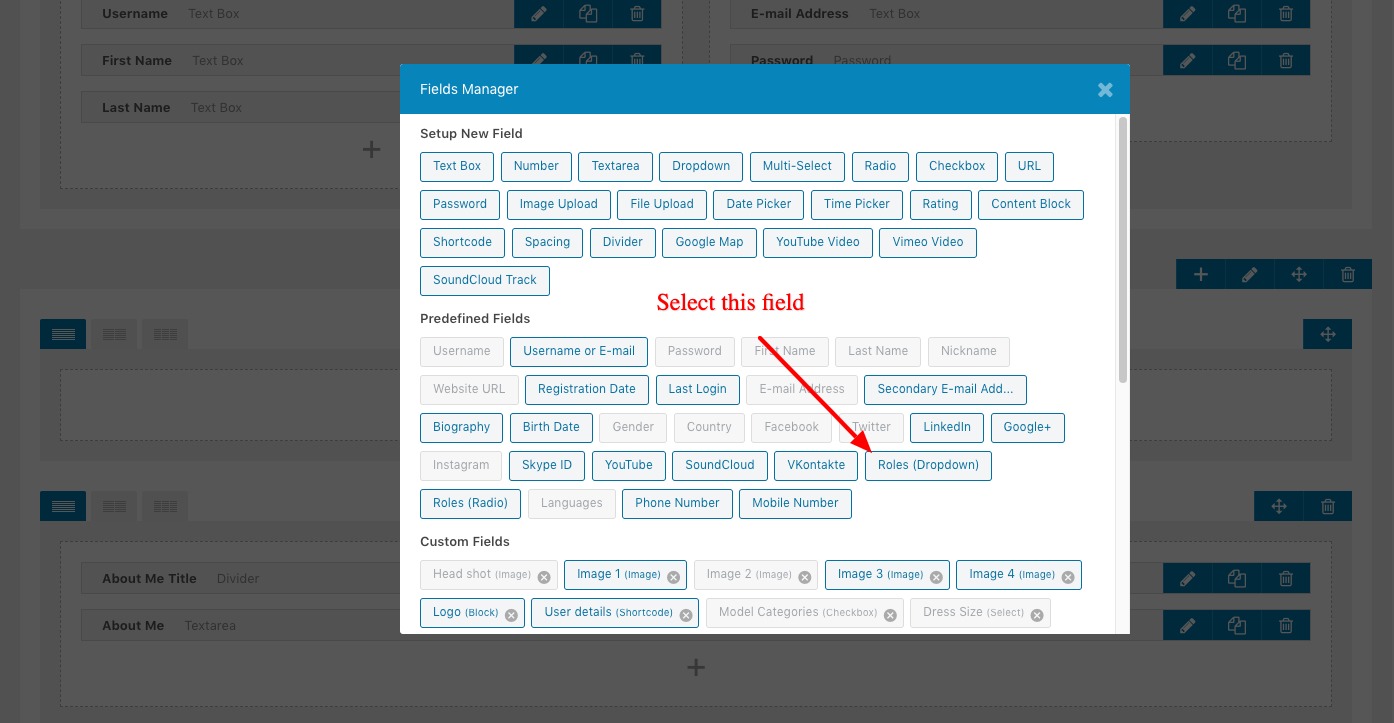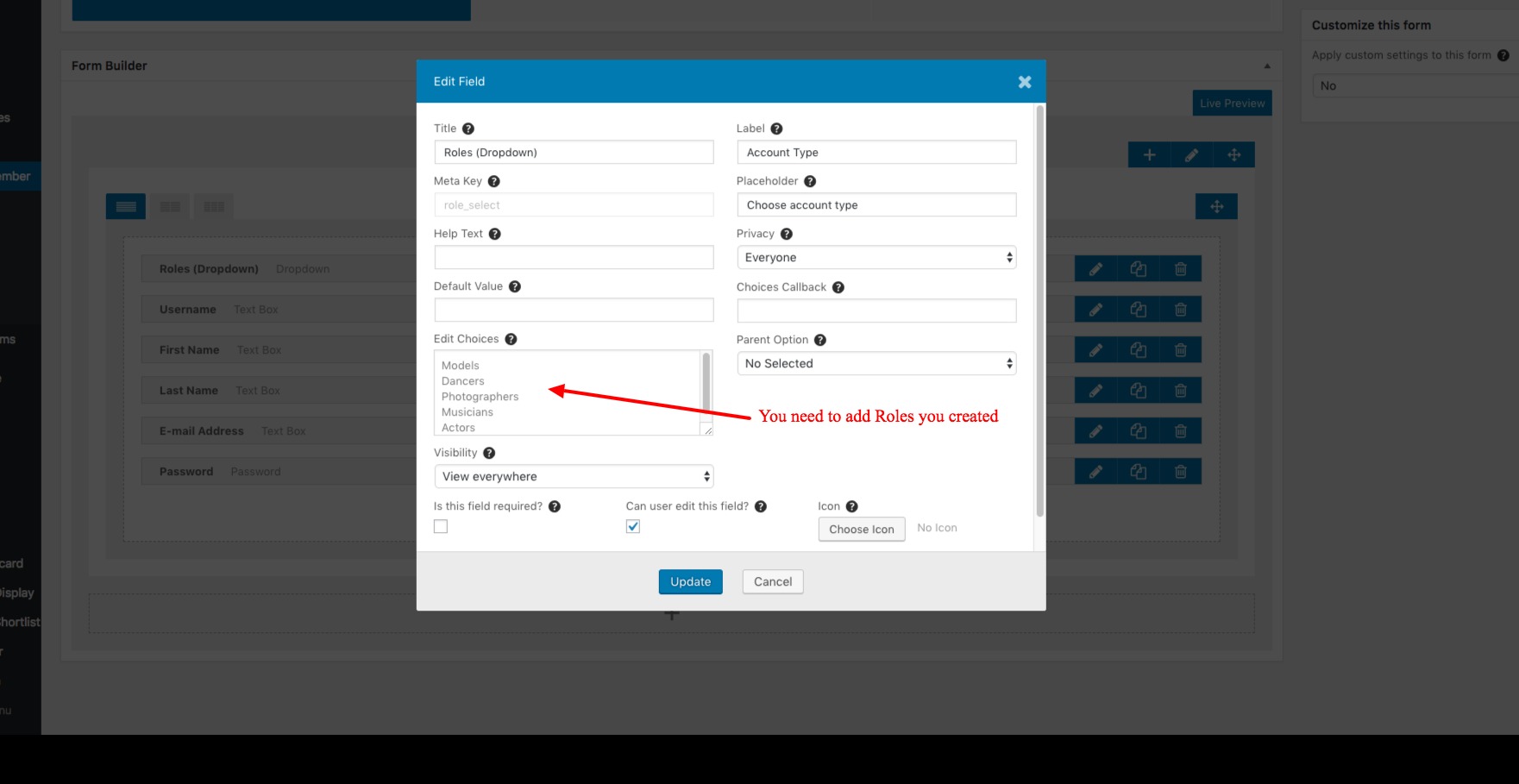Check this article for creating Roles and adding capabilities.
If you want provide an option for your users to select the Role while registration follow the steps below.
- After creating user roles, you need to add those roles in to Registration form.
- Navigate to “Ultimate Member > Forms” click on the Registration form you want to edit.
- You see a form where all the regisration related fields like Username, First name and last name etc. Click on Plus icon at the bottom of the row then you see an popup window with all fields where you can see Roles dropdown box where you have to paste the user roles same how you entered in “Ultimate Member > User Role” section.